Ebook to covers in library
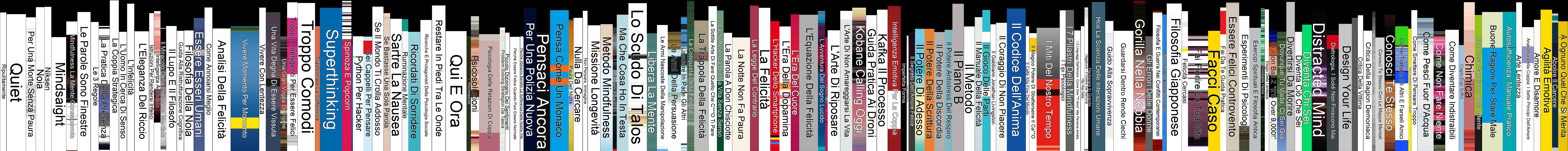
I have developed a Python script that converts a folder containing EPUB and PDF files into an image where the books are displayed as if they were physical volumes neatly arranged on a bookshelf. The script automatically extracts the cover images and titles from the digital files, creating a visually representation of the books, just as if they were sitting on a real shelf. This allows you to easily visualize your eBook collection in a more tangible and organized way.
To make the script work, you need to modify two lines of code. First, update base_path = "~/Desktop/Book" with the actual path to the folder containing your eBooks. Second, you can optionally use the blacklist = [] variable to specify a list of words; any titles containing these words will be excluded from the final image. This provides flexibility in managing how your book collection is displayed.